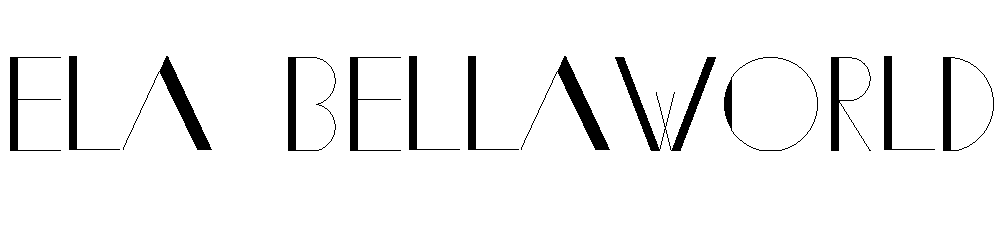Blogging can be hard to handle when there are so many things to worry about. Luckily there are so many blogging tools that can make things better and easier. It is all about knowing what you want and being specific. If you know what you are looking for, it is easier to find the blogging tools you’re looking for.
If you are looking for a way to make your website faster without changing your web hosting, there will be so many options. For instance, one of the ways is minimising the size of your images. How can you do it? Read through to find out more about my most used blogging tools, I’m sure will be useful for many.
5 Useful Blogging Tools
COMPRESSOR.io
There’s a tv series called Silicon Valley, have you ever heard of it? If you like geeky tv series then there’s a chance that you already know about it. If you don’t know then let me give you a short summary… So a group of programmers came up with a lossless compression solution, which means you can compress your video, music, photo or any other file without losing the quality! Luckily someone actually came up with the same content and created a tool for reducing the size of the images.
You might know the importance of the page speed for Google. If you upload high-quality photos, the size of them will not be any less than 2-3 megabyte even after saving as a web file. As a result, your website will be really slow. If you save your photos in low resolution, then you might not be happy the way they look on your website. Compressor.io makes things easier for us. With this website, you can reduce your image size more than 50% with the same quality, isn’t it great? You can have 200-kilobyte images rather than a few megabyte, so your website won’t be hard to load.

I tried several WordPress plugins before, however, none of them gave the result I was hoping for. They didn’t only reduce the size of the images but lowered the quality of them as well. Give Compressor.io a try, you will not regret it!
Keyword Eye
In order to be found by search engines, your website has to be search engine optimised, in short SEO. SEO is important and it can be tricky as well. You might get every setting right, then wonder why it doesn’t work for you… You should know the important of choosing a keyword. For example, if you pick a generic word like mascara as your focus keyword then it won’t get you anywhere. When there are millions of the posts with mascara written in it, you will have to come up with a focus keyword that will stand out. You need to be more specific. Google Adwords keyword planning is good, however, you have to pay for it. Free tools are good enough for the beginning.
Keyword Eye is one of these websites that you can search for focus keywords. You can get 10 free keyword searches daily and if you want more, then you have to pay for it. Daily 10 searches mean 300 searches in a month, which is not bad, right? You can check the competitiveness of the keyword and the search volume. Avoid going for red ones, high competitiveness might not be good unless you have a good traffic. You should go for high to medium volume and low competitiveness.
This tool is so easy to use and well illustrated. The size of the keyword indicates the search volume and the colour indicate the level of competition. The level of competition means, how many websites rank on this specific keyword. Just have a look at it, it is easy to use and understand. If you have any question about it, you can always ask me from here or Twitter! Also, I would recommend you to search for 2-3 words keyword rather than a long sentence!

If the free version is not enough for you, pro version offers you unlimited searches and other features such as competitive analysis and question finder. Another free alternative for searching keywords is Google Trends.
Hootsuite
Some years ago social media wasn’t a big thing, things weren’t as complicated as they are now. Time changes everything and now social media is crucial for marketing and reaching out to people. Especially for bloggers, social media is actually one of the most important sources for driving traffic. You can’t be on the phone or laptop to tweet or post on Instagram 24/7, luckily there are tools which can do these things for you.
Hootsuite is one of the social media managing platforms that you can link your social media accounts. With the free version, you can link 3 social media accounts and schedule your posts. You can also track your social media analytics from Hootsuite and see how your accounts are doing. Of course free version won’t be as exclusive as the premium one, but still, it is good for controlling your accounts.
I’m managing my Twitter, Instagram and Google+ accounts from Hootsuite. I schedule my daily tweets for blog posts, so I have more time to focus on blogging. The timing for sharing in social media can make a big difference. If you choose the wrong time, even your best wouldn’t get any attention.
Google Webmasters
Have you ever thought how Google finds your newly posted content? From the moment you post your content, it might take up to a week for Google algorithms to recognise your new content. How can you eliminate this time and speed up the process? Don’t worry, there’s a way to make things quicker.
Google Webmasters helps you manage your account, you can access many things from search traffic to Google index. One of the things you can do is acting like Google… “Fetch as Google” means you can submit your content’s URL right after publishing it. Then it only takes a few hours to hopefully this URL to get indexed instead of waiting for days or a week. If your link is indexed, Google will crawl your URL frequently. Then depending on Google ranking parameters such as page speed, the traffic, backlinks and so on, it might get ranked by Google. Just remember that… URL gets indexed and focus keyword gets ranked. If you manage to get your keyword ranked at Google, you can expect a lot of traffic from Google. You don’t need to leave all these work to Google when you can do it yourself in less than a minute!
Google is the biggest search engine in the world, however, bear in mind that there are other search engines like Bing and Yahoo, which also has a webmasters tool!
Wunderlist
In order to get rid of the daily stress, it is important to have a daily plan. Also, as a blogger, you need to keep track of so many activities that might get hard to handle. You might even end up forgetting half of the things you want to do. Having a tool that helps you remember doing all these things you want to do can make your life easier.
Wunderlist can help you with that. You can create a to-do list, schedule tasks or even create a shopping list, which you can access from any of your devices. You can also share your tasks or list with others if it is a group thing. If you want to stay more organised then, you should check out this tool. Trello is the other alternative which does exactly the same thing.
Bonus Blogging Tools
Google Sheets
Every blogger wants to keep track of their stats. May it be follower count, post views or just Alexa Ranking. There’s clearly no tool out there that can keep track of all these things and give you an in-depth information of blog information such as page views, comments or referrals. If you can’t find a tool that does all these things for you, you can always try to create it yourself. With a little bit of practice, there’s nothing you can’t do!
My lovely husband built me a tool in Google Sheets for keeping track of all these info on one single page. This includes all my social media followers, referrals on my blog (where traffic is coming from), page views, visitors and comments. Also, Alexa Rank which indicates how popular your website is in the worldwide and also in the country you are at.

I also use this tool to set goals and see how far away I am from my goals. This sheet updates automatically, which means you have all the important information you need on one sheet. The good thing about google sheet is it is free since it is a cloud base tool it is accessible from anywhere and any device. The only thing I need to do is update my goals for the month. This helps me to analyse my strengths and weaknesses and allows me to focus on specific traffic resources that might need improvement.
We are still trying to improve this sheet to make it more efficient. If you want to create your own sheet and need some help or formulas, then just drop me an email to elabellaworld@gmail.com then I will be more than happy to help you.
Grammarly
Also if you’re not a native English speaker and want to check your content before publishing, Grammarly is one of the tools you should have a look at. It checks your grammar and the suggests the correct spelling and also considers commas. All you need to do it add it to your browser and signup for free then you can start checking your content straight away.
These are some of the blogging tools that I can’t live without. Have you heard any of these blogging tools? What are your favourite blogging tools that you can’t do without?